Dell, Toshiba, Apple, Samsung, Huawei – the list of electronic device brands grows every year, and the list of models and device types grows even greater. It’s hard enough for the consumer to keep up. Repair shop owners and managers face challenges unlike those facing even the device retailer, challenges a change in company software may solve. Note the following example for a deeper dive or continue on to the repair service software checklist below.
The Repair Shop Challenge
A retailer, for example, may see a two-year-old model under warranty come in for repairs. Odds are they have the resources necessary to fulfill the ticket. How so? Well, they’ve 1) already seen this device and have its parts and specs on file, and 2) the model isn’t very old so it lends well to order turnaround. In other words, processing the claim is simply a matter of a few clicks for the retailer.
A device coming into a private repair shop, however, may have exhausted its warranty with the retailer. It may be four or five years old (ancient by technology standards) and require unique parts that are difficult to track down. What’s more, the consumer isn’t likely to be very excited about the repair timeline if the damaged device requires special orders.
The Solution: Up-to-Date Software
The best way that repair shop owners can keep up with such demands is with a supportive digital system that assists the user from initial consumer touchpoint through fulfillment.
The following checklist contains what we believe that repair service software should offer, at minimum, if service providers hope to grow in the current technological climate.
☑️ Tracking Tickets & Updates
Once they’ve processed the order, the repair shop employee should have visibility into the order’s status and details all the way through completion. That includes:
- General repair status
- Any third-party or OEM updates
- Parts order details
- Estimated deliveries
- Customer information
Not only is this a necessary feature, but it should be a relatively easy one to access for the trained user. Ask yourself: How’s your repair ticket visibility?
☑️ Customer Relationship Management Application
If you’re on the hunt to take your marketing strategies to the next level, you’ll want an in-depth CRM application. The connections you maintain with your customers—whether through email, text, or in-person—are contingent on the information they provide you. An up-to-date CRM will house current customer information while providing marketing assets for staying in touch and promoting company specials.
Does your CRM support your repair service system where it needs to?
☑️ Well-Programmed Automations
At the root of every great software system are smooth-working automations. From customer contact updates to automatic emails on repair statuses, your system’s level of dependence on automations may surprise you.
Consider also your parts inventory. How automatic is the SKU processing? Does your system update itself once inventory numbers reach a certain threshold? Does it flag you to tell you it’s time to order again? These features are possible, and automations can help.
☑️ Affordable Installation
A perhaps overlooked feature of repair service software is its ability to adapt to the hardware you have in place. Some software partners require companies to replace their hardware at every level, resulting in a heavy hit on the company budget.
If you find yourself forced into a complete overhaul of hardware just to run a few simple applications, you may want to rethink your SaaS partner.
Tablet Point of Purchases
On that note, did you know most point-of-purchase portals can be run through a simple tablet attached to the sales counter? In other words, the days of thousand-dollar purchase hardware is over. For just a couple hundred bucks, there are applications that can run transactions just as well as the traditional POS hardware.
☑️ The Ability to Purchase & Sell
One final, albeit vital, point for your repair service checklist: purchasing and sale capabilities. Most repair services offer trades, purchases, and device sales. So why shouldn’t the software complement that aspect of the business? A unified system will do just that.
Cell Phone Repair Shop Software That Supports Every Stage of Your Process
At RepairQ, we provide repair service software for a range of industries. We’ve seen the complexities that repair service owners face on a regular basis. RepairQ can equip you with the resources necessary for internal everyday maintenance while at the same time ensuring long-term customer satisfaction. Ready to get started? Get in touch by using our online form.

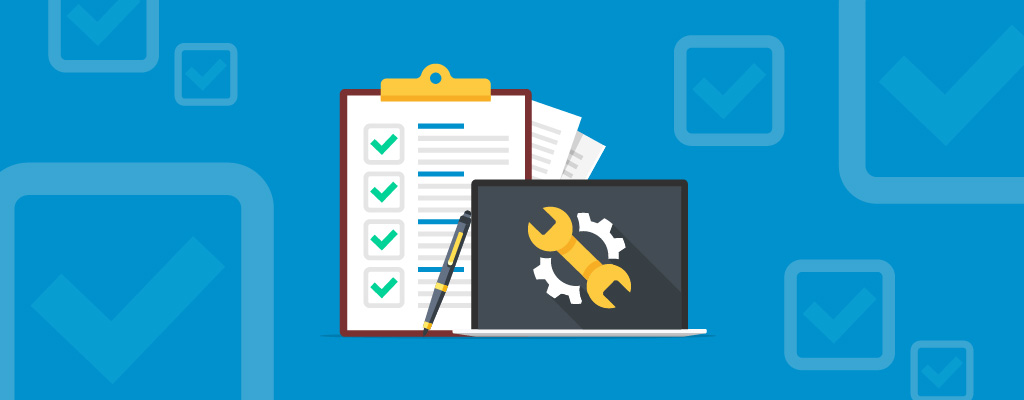
 Our website uses cookies as further described in our
Our website uses cookies as further described in our